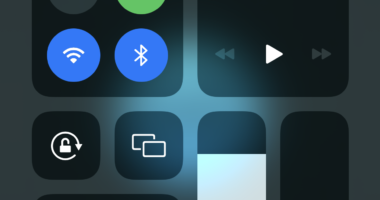Find out “How to Tell if a YouTube Video is Monetized” In the vast realm of YouTube, content creators have the opportunity to monetize their videos and turn their passion into a potential revenue stream.
Monetization on YouTube allows creators to earn money from advertisements, sponsorships, and other forms of revenue. If you’ve ever wondered how to tell if a YouTube video is monetized, this article will guide you through the signs, requirements, benefits, and various aspects associated with YouTube monetization.
It’s no secret that YouTube is a great platform for generating revenue. Many people are using the platform to make money.
If you’re looking to start making money from your videos, you’ll need to figure out if your videos are monetized or not.

This is something that most people don’t know how to do.
In this article, we’ll go over how to tell if a YouTube video is monetized or not.
What is YouTube monetization?
YouTube monetization refers to the process of enabling ads and other revenue-generating features on a YouTube video. When a video is monetized, the creator earns a share of the revenue generated from advertisements displayed before, during, or after their content. To be eligible for monetization, creators must meet certain requirements, such as having at least 1,000 subscribers and 4,000 watch hours within the past 12 months.
Is it Possible to Check if a YouTube Video is Monetized?
You can check if a YouTube video is monetized or not. YouTube offers creators visibility into the earning status of their video.
We will explore how you can do that in detail below.
How to Tell if a YouTube video is Monetized
To tell if a YouTube video is monetized, simply follow the steps below:
- Navigate to YouTube studio – studio.youtube.com.
- At the left menu, click on Content.
- Find the YouTube video you want to check if it’s monetized.
- To tell if the YouTube video is monetized, you will see a green dollar sign. under the monetization column.
- You will see a crossed grey dollar sign if the YouTube video is not monetized
That’s how to tell if a video is monetized on YouTube.
Types of Monetization Eligibility on YouTube
There are three monetization types on YouTube. They are:
- Eligible for Monetization
- Limited Monetization.
- Ineligible for Monetization.
Let’s review each of these YouTube monetization types in detail.
What Does Limited Monetization Mean on YouTube?
Besides the green or grey dollar sign on your YouTube studio, you might also see a yellow dollar sign with Limited next to it.
What does this mean?
This simply means that your YouTube video is still being monetized but in a limited capacity. Hence, fewer ads are shown on your video which will also lower your ad revenue.
It usually occurs when your YouTube video does not comply totally with the YouTube monetization guidelines.
To earn more on YouTube, make sure to create videos that are eligible for monetization.
What Does Ineligible for Monetization Mean on YouTube?
This is usually represented with a red dollar sign with ineligible next to it. What does this mean for a creator?
It simply means that your video does not meet the eligibility criteria for monetization. Therefore, no ads will show on your video.
YouTube Partner Program
The YouTube Partner Program (YPP) plays a crucial role in the monetization process. It allows creators to join the program and start earning revenue from their videos. To become a YouTube partner, creators must meet specific criteria, including adhering to the platform’s policies and guidelines, abiding by copyright laws, and maintaining a good standing with the community.
Content ownership and monetization
One important aspect of monetization is ensuring that creators have the proper rights to monetize their content. YouTube’s Content ID system helps identify and manage copyrighted material. Creators can claim ownership of their original content and choose how they want it to be monetized, while also respecting the rights of others. This system helps maintain a fair and transparent environment for all creators.
Tools for checking monetization
YouTube provides various tools and features to help users determine if a video is monetized. The YouTube Studio dashboard offers insights into a video’s monetization status, estimated revenue, and ad performance. Additionally, YouTube Analytics provides detailed data on ad revenue, views, and engagement metrics, allowing creators to track the performance of their monetized videos.
Transparency and disclosure
Transparency is crucial in the world of monetized YouTube videos. Creators are expected to clearly disclose any sponsored or paid content within their videos. This ensures that viewers are aware of the commercial nature of certain videos and helps build trust between creators and their audiences. Clear and honest disclosures are essential for maintaining transparency and credibility.
Ineligible for Monetization Due to a Copyright Claim
Copyright law is one of the most controversial laws in the US. It protects artists, authors, performers, filmmakers, and even creators from being ripped off by other people.
It’s not uncommon to see a copyright claim on YouTube videos or websites that are monetized.
This means that the content owner claims the right to be paid for using their work. When this happens, you have two choices. Either remove the video or replace it with a non-monetized version.
If your YouTube video is ineligible for monetization due to a copyright claim, it means that you have used copyrighted content (video or music) in your video.
But if you’re sure that you have 100% copyright to your video and that it’s a mistake, you can review the details and dispute the claim.
Note that during this dispute resolution period, your YouTube ad revenue will be held back. And if found to be true, all the revenue earned from such video will be paid to the Copyright claimer.
How to Tell if Your YouTube Channel is Monetized
To have your YouTube channel monetized, you must meet the requirements for monetization. Without meeting these eligibility requirements, your channel will not be monetized.
The requirements to become monetized on YouTube is to have 1000 subscribers and 4000 public watch hours.
Once you meet those two requirements, you will be notified to apply for monetization.
To check the status of your YouTube monetization, follow the steps below:
- Navigate to YouTube studio – studio.youtube.com.
- At the left menu, tap on Monetization.
- On the page, you will see your current subscriber count and the number of watch hours.
That’s how you can check if your YouTube channel is monetized or not.
Demonetization and re-monetization:
YouTube has policies in place to maintain a safe and suitable environment for advertisers and viewers. In some cases, videos may be demonetized due to policy violations or concerns regarding content appropriateness. Demonetization can impact a creator’s revenue potential. However, creators have the opportunity to reapply for monetization once they have resolved any issues and met the necessary requirements.
Monetization alternatives:
While monetization through ads is a common revenue stream on YouTube, creators have other alternatives to generate income. Brand partnerships, sponsored content, merchandise sales, and crowdfunding are just a few examples of additional revenue sources for YouTubers. Diversifying income streams can provide stability and additional opportunities for creators.
YouTube policies and guidelines:
To maintain monetization eligibility and a positive presence on YouTube, creators must adhere to the platform’s policies and guidelines. These policies cover various aspects, including copyright infringement, hate speech, and inappropriate content. Violations of these policies can result in demonetization, video removal, or even channel termination. It is essential for creators to stay informed about these policies and ensure compliance.
Tips for aspiring monetized YouTubers:
For those aspiring to monetize their YouTube channels, there are several key strategies to consider. Firstly, focus on creating high-quality and engaging content that resonates with your target audience. Building a loyal subscriber base and increasing watch time are essential for meeting the monetization requirements. Additionally, actively promoting your channel, collaborating with other creators, and engaging with your audience can help boost your channel’s growth and revenue potential.
Maintaining monetization status:
Once a channel has achieved monetization, it is important to maintain it by consistently producing high-quality content, adhering to YouTube’s policies, and nurturing viewer engagement. Regularly monitoring analytics, experimenting with different formats, and staying up to date with industry trends can help creators stay relevant and retain their monetization status.
How to Tell if a Youtube Video is Monetized FAQs
Here are some of the frequently asked questions on how to check if a YouTube video is monetized.
If a YouTube video has ads, is it monetized?
No, if you see ads on YouTube videos, it does not mean that the video is monetized. YouTube has the right to show ads even on videos that are yet to meet the eligibility for monetization.
How do I check another channel’s monetization status?
Unfortunately, you cannot check another channel’s monetization status. Looking for ads on a YouTube channel is not a valid technique to tell if a YouTube channel is monetized as YouTube places an ad at the beginning of every video regardless if it’s monetized or not.
Conclusion
Knowing how to check if your channel is monetized is important as it will help you know how much effort is needed to hit the monetization threshold.
Following this guide on how to tell if a YouTube channel is monetized will get you closer to getting into the YouTube Partner program.