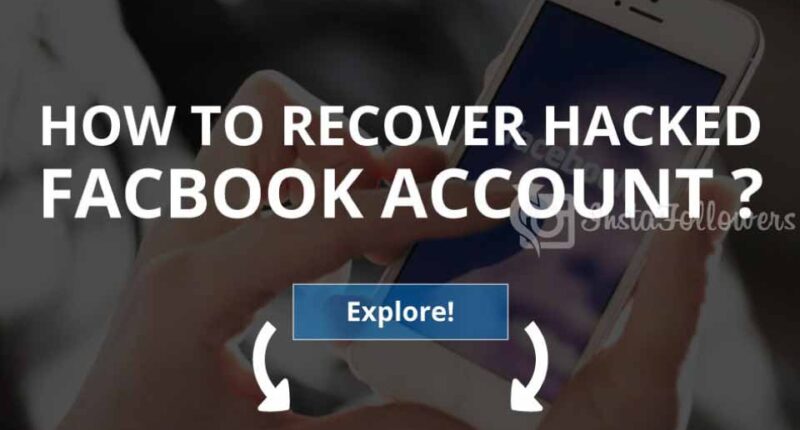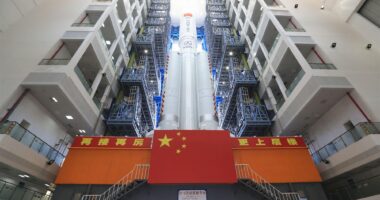Find out “How To Recover a Hacked Facebook Account” At Facebook, privacy and security are held in great esteem, still, the number of hacked Facebook account daily is on the high side.
It can be extremely frustrating especially if you use Facebook for business. That can put a hold on your online business and customer acquisition using Facebook Advertising.
Some Facebook account hackers even, go further to create ads on your ad account and exhaust the fund on your account and delete your Facebook account afterwards.

The grace period to recover your hacked Facebook account is 30 days. If it is more than this duration, you can only move further by creating a new Facebook account.
Perhaps your Facebook account was hacked less than 30 days ago, you can still recover your Facebook account. Let’s examine how to recover a hacked Facebook account immediately.
How to Tell Your Facebook Account is Hacked
It is important to review certain steps within your control before the hackers ever think of deleting or using your account to achieve their plans.
If you fear that your Facebook account has been hacked, there is an easy way to check.
- Login to your Facebook account
- At the top right-hand corner of your Facebook profile, click on the arrow dropdown.
- In the menu, click Settings & Privacy.
- Then click on Settings
- Navigate to Security and Login at the upper left menu and click on it
- Lastly, review Where You’re Logged In
You will see a list of all the devices that you’ve successfully login to your Facebook account and their locations. Perhaps there is a location you don’t recognise or a device you don’t own, chances are you may have been hacked.
Click Not You, If you notice any activity that isn’t you, on the right side of the log.
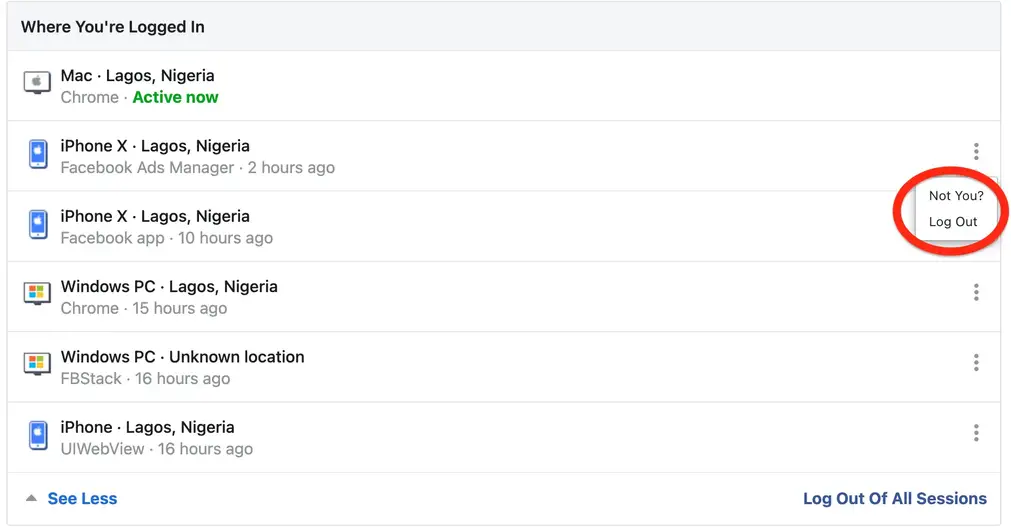
Other Ways to Know that Your Facebook Account Have Been Hacked
Some other signs to tell if your Facebook account has been hacked are:
- A friend request is sent out to people you don’t know
- Your Facebook account name, email, phone number, birthday, or password has been changed
- Messages are been sent from your account to friends, but you never did
- Irrelevant posts are appearing on your timeline that was not made by you.
How to Recover a Hacked and Deleted Account
The best part of Facebook account deletion is that Facebook doesn’t delete it instantly. The account is still active but unpublished for visibility to your Facebook friends and followers for a 30 days period.
Fb account hacked, here’s how to recover really fast.
When Password and Email Were Not Changed
If you are lucky enough that the hackers forget to change your login details before the account was deleted, here’s how to recover your Facebook account and regain access to your account.
1. Launch your browser on your computer and visit https://facebook.com. But if you’re on a mobile device, open the Facebook app.
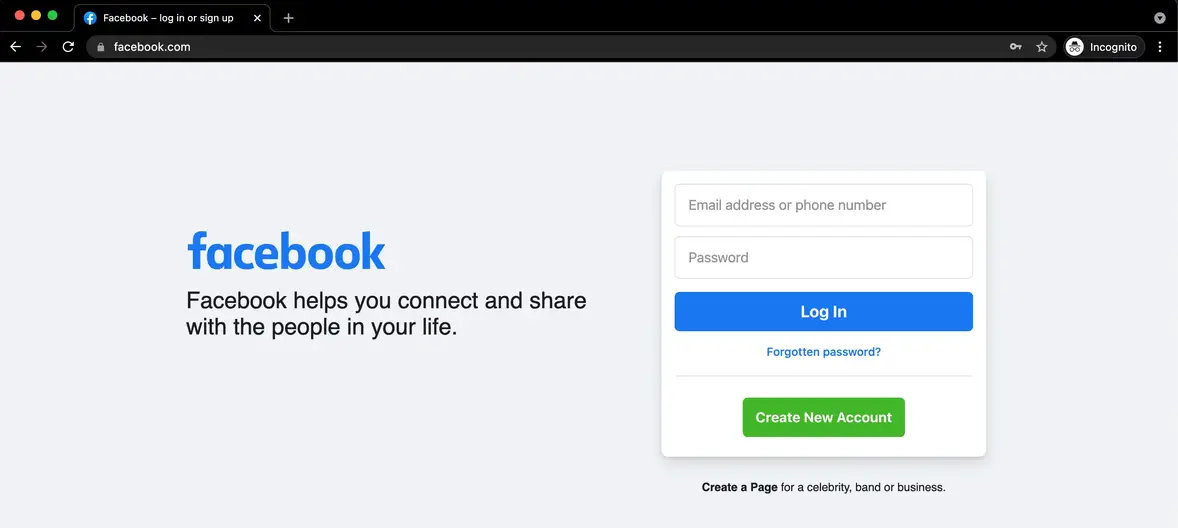
2. Next, insert your email and password. Perhaps you created your Facebook account with a phone number, enter your phone number instead.
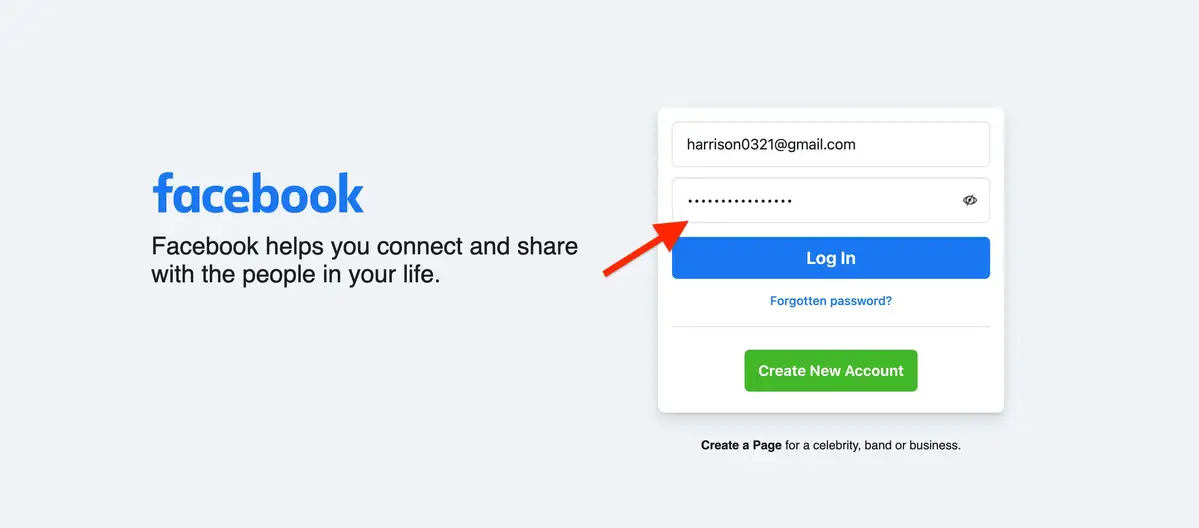
3. Tap or Click the Log In button.
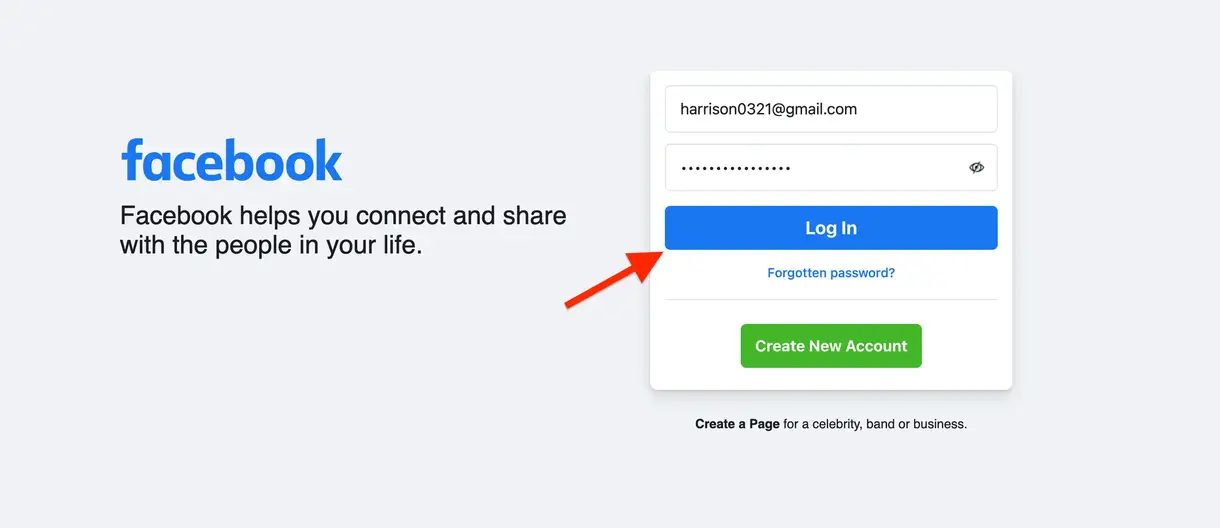
Once you log in to your Facebook account successfully, you will be able to see all of your posts, photos, contacts and more –
If you’ve succeeded, you should see all your contacts, photos, posts, and so on – only if the hacker didn’t remove them.
When Password Was Changed
Perhaps your fb account is hacked and password changed, how do you recover?
Most Facebook hacked accounts gets password changed by the hackers. While you cannot access your account with old login details, you can still recover your hacked account. Here’s how to recover your hacked Facebook account when the password is changed.
1. Launch your browser on your computer and visit Facebook’s login page. If you’re on a mobile device, launch the Facebook app.
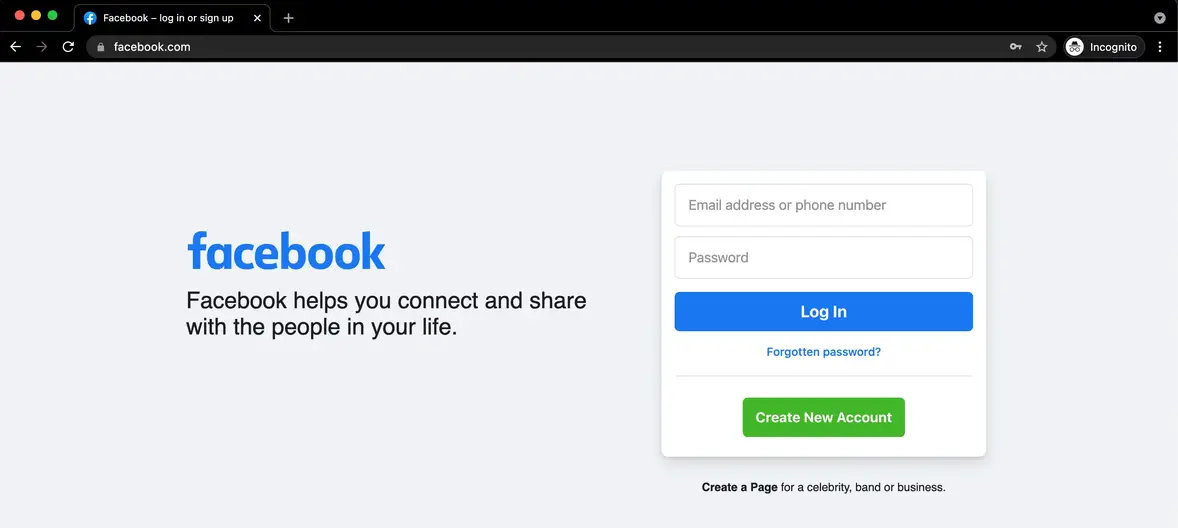
2. Type in your previous login data and click/tap Log In.
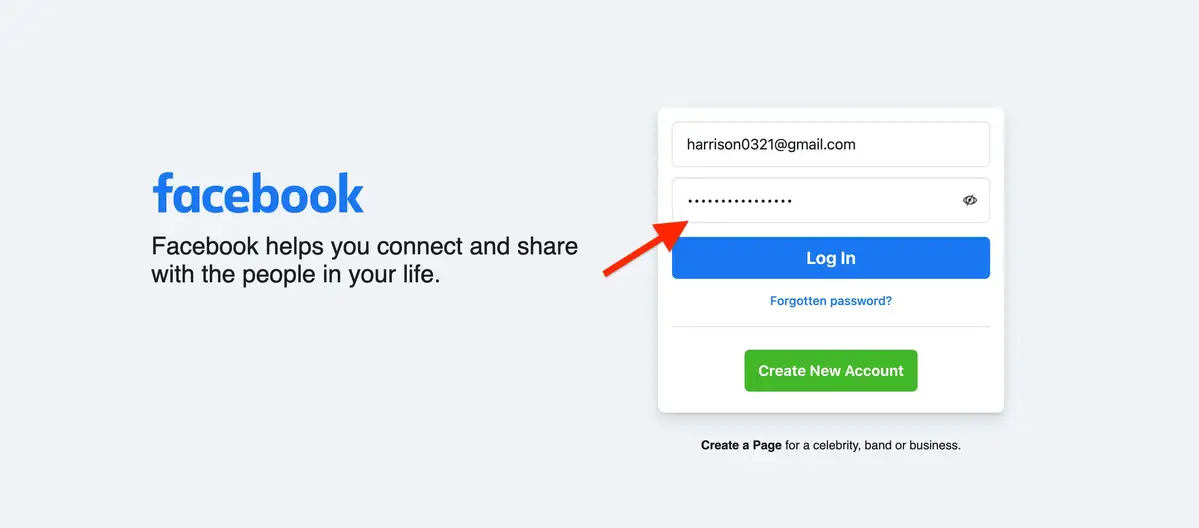
3. Facebook will display a screen with an error message that the password entered is incorrect.
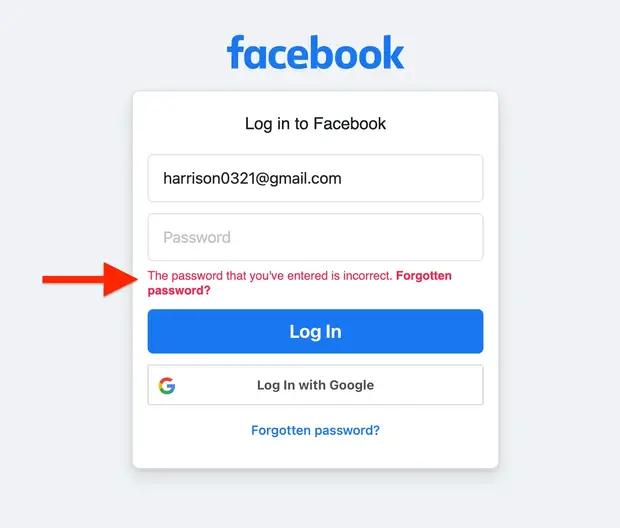
4. Tap or Click the Forgot Password button.
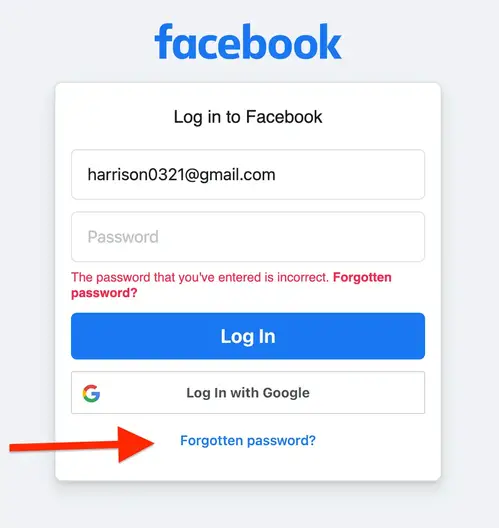
5. On the Reset Your Password Page, select the email account for your Facebook. Choose to Send code via email then click Continue.
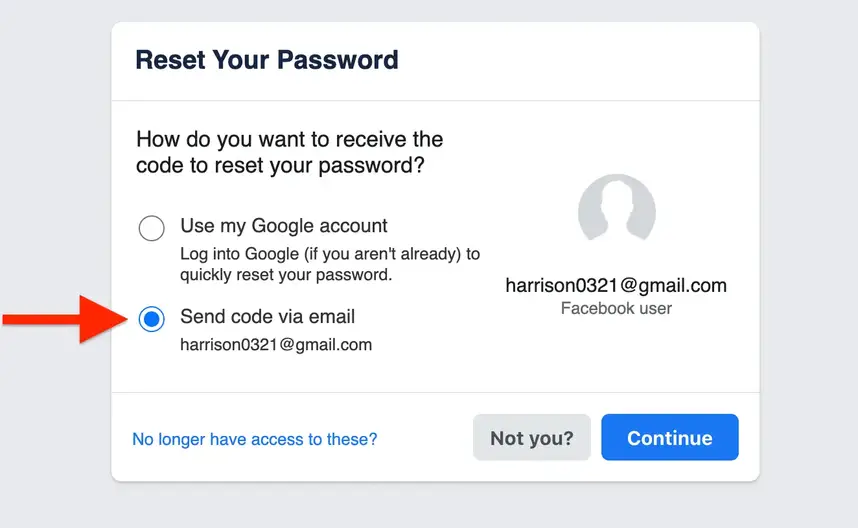
6. An email with a six-digit security code will be sent to you. Type in the code into the “Enter security code” section and hit continue.
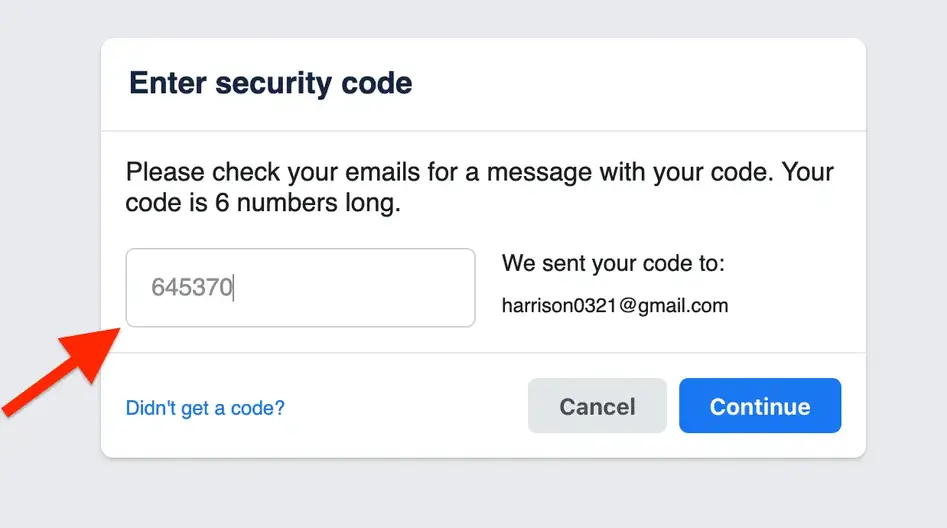
7. You will be redirected to a page where you be prompted to Choose a New Password. Enter the new password and ensure that it is strong. Use a mix of special characters, uppercase and lowercase letters, as well as numbers.
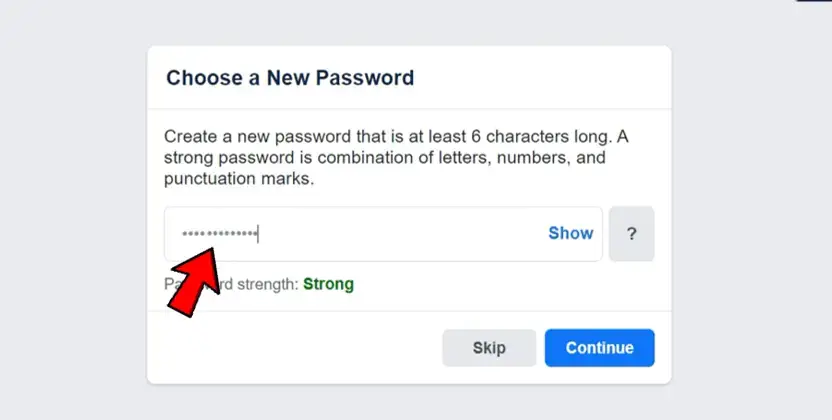
8. Click or Tap the Continue button.
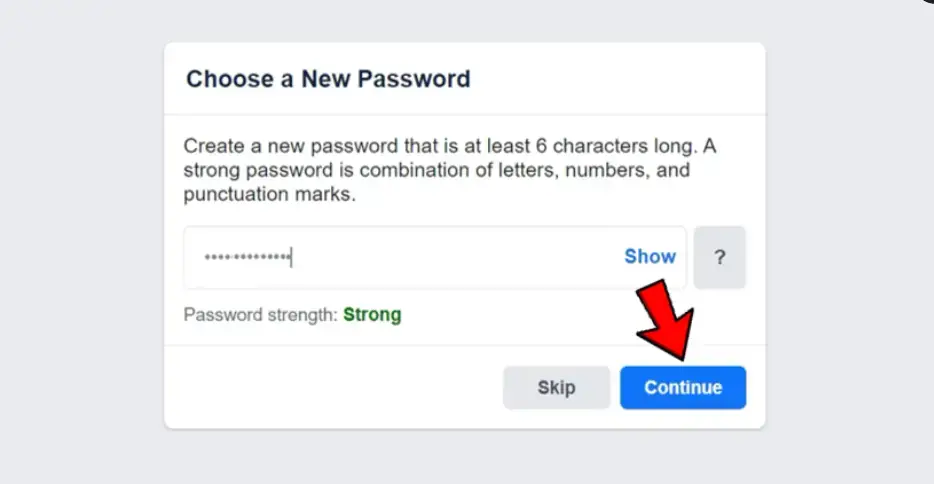
9. Next, a pop up will be displayed with a message letting you know when your account has been scheduled for deletion if you don’t cancel the deletion. Note that once the set date for deletion is passed, you cannot recover your Facebook account anymore.
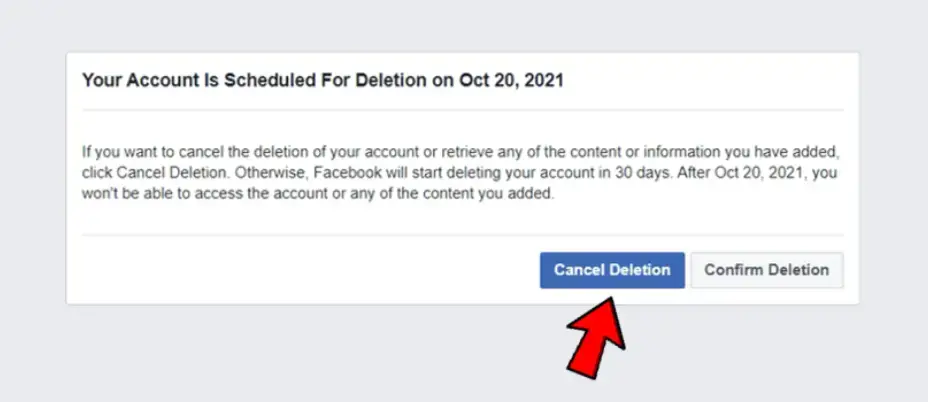
How to Recover a Hacked Facebook Account With Identity Verification
Facebook newest Facebook security feature helps you to regain access to your hacked account through Identity Verification. Here’s how to use the Facebook Identity Verification to recover your hacked Facebook account.
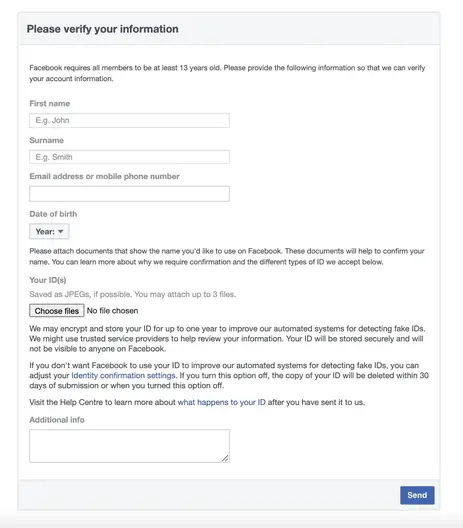
- Goto Facebook Help Center page to Verify Your Information.
- Fill in the form accurately with your first name, surname (as it appears on your Facebook page)email address, and date of birth.
- Upload your Government Approved ID to the form.
- Provide Additional Info giving details of what exactly happened.
- Hit the Send to submit your information.
Facebook will take about 1-3 business days to review your information and email you instructions on how to recover your hacked account.
How to Report Your Hacked Account to Facebook
If you have tried all you could and had no success recovering your Facebook account, it is time to report your hacked account issue to Facebook.
Visit the Facebook hacked account report page, and click on My Account Is Compromised.
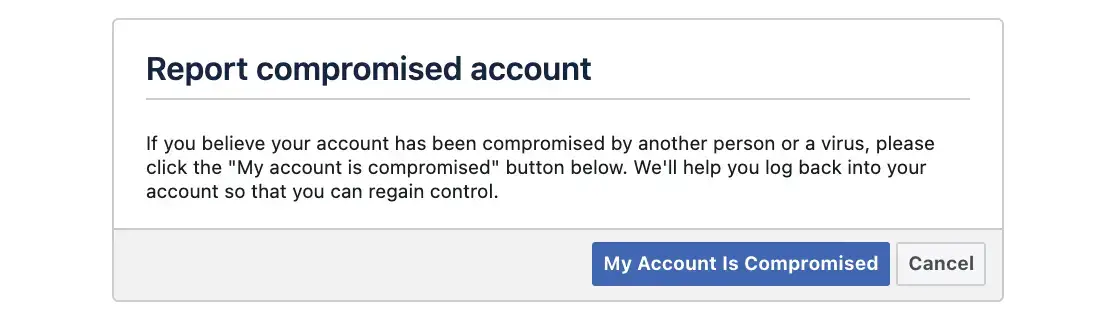
Type in your email address or phone number and Enter a current or old password and click ‘continue’ to report your account. Facebook may provide you with all information you need to recover your hacked account.
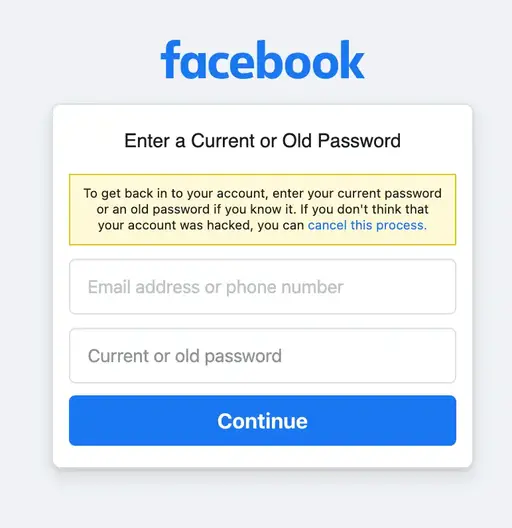
How to Chat Up with Facebook Support to Recover Hacked Account
Facebook allows you to chat with their support team through the help center. To chat up with the Facebook Support team on your hacked account, visit Facebook Business Help Center and initiate a chat by clicking on Get Started.
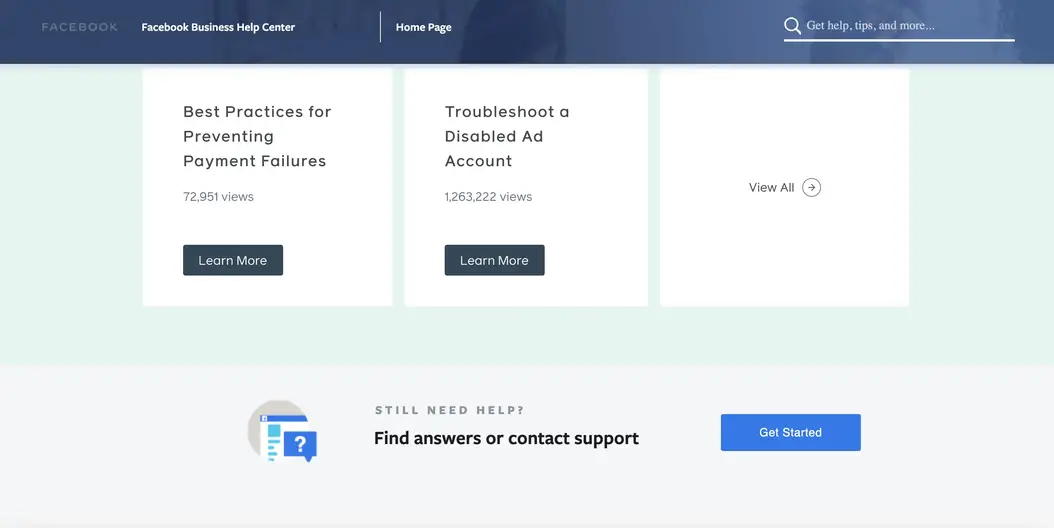
How to Secure Your Facebook Account
Conclusion
Once you recover your Facebook account, ensure your setup unique and strong password. Also importantly, consider making changes to your email address and set up 2FA to prevent future occurrences.